弊社お客様からAndroid端末(スマートフォン)から社内サーバへ接続したいとお問い合わせを頂きました。
Android端末はAndroidのバージョン12以降からL2TP/IPsecの設定ができなくなりました。
(Androidバージョン11以前に設定したL2TP/IPsecは利用できます。)
お客様の端末はAndroid端末を新しく切り替えたばかりで、L2TP/IPsecが設定できません。
今回はRTX830にIKEv2を利用したリモートアクセスの設定を紹介したいと思います。
ネットワーク構成
今回のネットワーク構成になります。
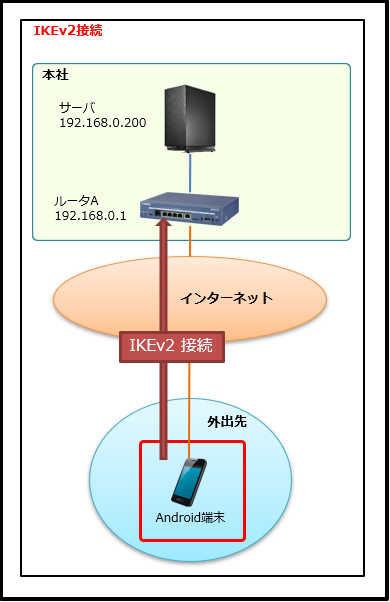
使用するルータは「RTX830」で、ファームウェアのリビジョンは「15.02.30」になります。
RTX830でIKEv2リモートVPNに対応しているリビジョンは「15.02.27 」以降になります。
その他の機種についてもリビジョンによって対応していない場合があるので、一度リビジョンの確認をしてください。
ルータ設定
ルータ設定内容
|
1 2 3 4 5 6 7 8 9 10 11 12 13 14 15 16 17 18 19 20 21 22 23 24 25 26 27 28 29 30 31 32 33 34 35 36 37 38 39 40 41 42 43 44 45 46 47 48 49 50 51 52 53 54 55 56 57 58 59 60 61 62 63 64 65 66 67 68 69 70 71 72 73 74 75 76 77 78 79 80 81 82 83 84 85 86 87 88 89 90 91 92 93 94 95 96 97 98 99 100 101 |
login password * administrator password encrypted * user attribute connection=serial,telnet,remote,ssh,sftp,http gui-page=dashboard,lan-map,config login-timer=300 ip route default gateway pp 1 ip lan1 address 192.168.0.1/24 ip lan1 proxyarp on pp select 1 pp keepalive interval 30 retry-interval=30 count=12 pp always-on on pppoe use lan2 pppoe auto disconnect off pp auth accept pap chap pp auth myname (ISPの接続アカウント) (ISPのパスワード) ppp lcp mru on 1454 ppp ipcp ipaddress on ppp ipcp msext on ppp ccp type none ip pp secure filter in 200003 200020 200021 200022 200023 200024 200025 200030 200032 200100 200101 200102 ip pp secure filter out 200013 200020 200021 200022 200023 200024 200025 200026 200027 200099 dynamic 200080 200081 200082 200083 200084 200085 200098 200099 ip pp nat descriptor 1000 pp enable 1 tunnel select 1 description tunnel Android tunnel encapsulation ipsec ipsec tunnel 1 ipsec sa policy 1 1 esp ipsec ike version 1 2 ipsec ike keepalive log 1 off ipsec ike keepalive use 1 on rfc4306 10 3 ipsec ike local name 1 (ルータAのグローバルIPアドレス) ipv4-addr ipsec ike pre-shared-key 1 text (IPsec事前共有鍵) ipsec ike remote name 1 (リモートID) fqdn ipsec ike mode-cfg address 1 1 ipsec auto refresh 1 off tunnel enable 1 tunnel select 2 description tunnel Android2 tunnel encapsulation ipsec ipsec tunnel 2 ipsec sa policy 2 2 esp ipsec ike version 2 2 ipsec ike keepalive log 2 off ipsec ike keepalive use 2 on rfc4306 10 3 ipsec ike local name 2 (ルータAのグローバルIPアドレス) ipv4-addr ipsec ike pre-shared-key 2 text (IPsec事前共有鍵) ipsec ike remote name 2 (リモートID) fqdn ipsec ike mode-cfg address 2 1 ipsec auto refresh 2 off tunnel enable 2 ip filter 200000 reject 10.0.0.0/8 * * * * ip filter 200001 reject 172.16.0.0/12 * * * * ip filter 200002 reject 192.168.0.0/16 * * * * ip filter 200003 reject 192.168.0.0/24 * * * * ip filter 200010 reject * 10.0.0.0/8 * * * ip filter 200011 reject * 172.16.0.0/12 * * * ip filter 200012 reject * 192.168.0.0/16 * * * ip filter 200013 reject * 192.168.0.0/24 * * * ip filter 200020 reject * * udp,tcp 135 * ip filter 200021 reject * * udp,tcp * 135 ip filter 200022 reject * * udp,tcp netbios_ns-netbios_ssn * ip filter 200023 reject * * udp,tcp * netbios_ns-netbios_ssn ip filter 200024 reject * * udp,tcp 445 * ip filter 200025 reject * * udp,tcp * 445 ip filter 200026 restrict * * tcpfin * www,21,nntp ip filter 200027 restrict * * tcprst * www,21,nntp ip filter 200030 pass * 192.168.0.0/24 icmp * * ip filter 200031 pass * 192.168.0.0/24 established * * ip filter 200032 pass * 192.168.0.0/24 tcp * ident ip filter 200033 pass * 192.168.0.0/24 tcp ftpdata * ip filter 200034 pass * 192.168.0.0/24 tcp,udp * domain ip filter 200035 pass * 192.168.0.0/24 udp domain * ip filter 200036 pass * 192.168.0.0/24 udp * ntp ip filter 200037 pass * 192.168.0.0/24 udp ntp * ip filter 200099 pass * * * * * ip filter 200100 pass * 192.168.0.1 udp * 500 ip filter 200101 pass * 192.168.0.1 esp ip filter 200102 pass * 192.168.0.1 udp * 4500 ip filter 500000 restrict * * * * * ip filter dynamic 200080 * * ftp ip filter dynamic 200081 * * domain ip filter dynamic 200082 * * www ip filter dynamic 200083 * * smtp ip filter dynamic 200084 * * pop3 ip filter dynamic 200085 * * submission ip filter dynamic 200098 * * tcp ip filter dynamic 200099 * * udp nat descriptor type 1000 masquerade nat descriptor masquerade static 1000 1 192.168.0.1 udp 500 nat descriptor masquerade static 1000 2 192.168.0.1 esp nat descriptor masquerade static 1000 3 192.168.0.1 udp 4500 ipsec ike mode-cfg address pool 1 192.168.0.200-192.168.0.215/24 telnetd host lan dhcp service server dhcp server rfc2131 compliant except remain-silent dhcp scope 1 192.168.0.2-192.168.0.99/24 dns host lan1 dns server pp 1 dns server select 500001 pp 1 any . restrict pp 1 dns private address spoof on schedule at 1 */* 05:00:00 * ntpdate ntp.nict.jp syslog statistics traffic on |
設定の注意点
IKEv2の設定にあたり下記に気を付けましょう。
・WEB GUIに対応していないため、コマンドを入力する必要があります。
・認証方式は事前共有鍵方式(PSK)のみの対応となります。
IKEv2の設定
IKEv2の設定はWEB GUIの管理画面から設定はできません。しかし、LANアドレスやDHCP範囲、PPPoE設定などWEB GUIで設定できるものは事前に設定をしておきましょう。
WEB GUIから必要な設定が終わったのち、下記のコマンドをtelnetやWEB GUIの「コマンドの実行」から入力・設定を行います。
外部から応答できるように代理ARPの設定
|
1 |
ip lan1 proxyarp on |
NATの設定
|
1 2 3 |
nat descriptor masquerade static 1000 1 192.168.0.1 udp 500 nat descriptor masquerade static 1000 2 192.168.0.1 esp nat descriptor masquerade static 1000 3 192.168.0.1 udp 4500 |
フィルタ設定
|
1 2 3 4 5 |
ip filter 200100 pass * 192.168.0.1 udp * 500 ip filter 200101 pass * 192.168.0.1 esp ip filter 200102 pass * 192.168.0.1 udp * 4500 pp select 1 ip pp secure filter in 200003 200020 200021 200022 200023 200024 200025 200030 200032 200100 200101 200102 |
トンネル設定
|
1 2 3 4 5 6 7 8 9 10 11 12 13 14 |
tunnel select 1 description tunnel Android tunnel encapsulation ipsec ipsec tunnel 1 ipsec sa policy 1 1 esp ipsec ike version 1 2 ipsec ike keepalive log 1 off ipsec ike keepalive use 1 on rfc4306 10 3 ipsec ike local name 1 (ルータAのグローバルIPアドレス) ipv4-addr ipsec ike pre-shared-key 1 text (IPsec事前共有鍵) ipsec ike remote name 1 (リモートID) fqdn ipsec ike mode-cfg address 1 1 ipsec auto refresh 1 off tunnel enable 1 |
IPsecクライアントに割り当てるIPアドレスの範囲設定
|
1 |
ipsec ike mode-cfg address pool 1 192.168.0.200-192.168.0.215/24 |
クライアント設定
アンドロイド端末へ設定する内容になります。
アンドロイド端末では項目名がルータ設定と違いわかりにくい場合がありますので、下記を参考にして設定を行います。
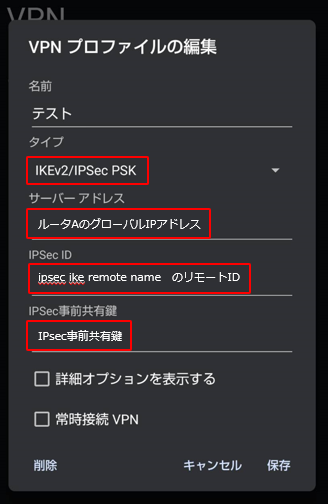
L2TP/IPsecとの併用
リビジョンがIKEv2に対応していれば、既存の設定に追記するだけでIKEv2に対応ができます。もちろん、L2TP/IPsecとの併用も可能です。現在の設定を確認した上で、下記に注意し設定してください。
・NAT設定
NATディスクリプタ番号
静的 IP マスカレードエントリの識別情報
・フィルタ設定
静的フィルタ番号
・トンネル設定
トンネルインタフェース番号
ポリシーID
セキュリティ・ゲートウェイの識別子
・IPsecクライアントに割り当てるIPアドレスの範囲設定
DHCPサーバの範囲
まとめ
今までL2TP/IPsecが利用できていたのが、Androidバージョン12以降では設定ができなくなりました。対応させるため新しくルータを購入したり、設定を一からやり直したりする前に一度立ち止まって考えましょう。YAMAHAルータであれば既存の設定に追記するだけでIKEv2に対応できるだけでなく、L2TP/IPsecとの併用ができる場合があります。
追記するためには既存設定をしっかり把握し、追記するコマンドもそのまま利用できるわけではないので、既存設定を考慮した内容に書き換える必要があります。設定をミスしてしまうと既存設定が消えてしまうので気を付けましょう。
ネディアでは既存設定の確認から追加設定まで対応できますので、お気軽にお問い合わせください。


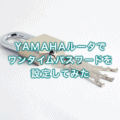
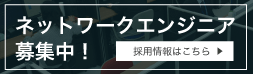
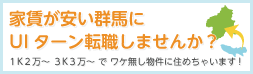
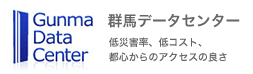
![群馬の法人ITサポートサービス Wide Net[ワイドネット] 群馬の法人ITサポートサービス Wide Net[ワイドネット]](https://www.nedia.ne.jp/wp-content/themes/nedia/images/bnr_bt_widenet02.png)



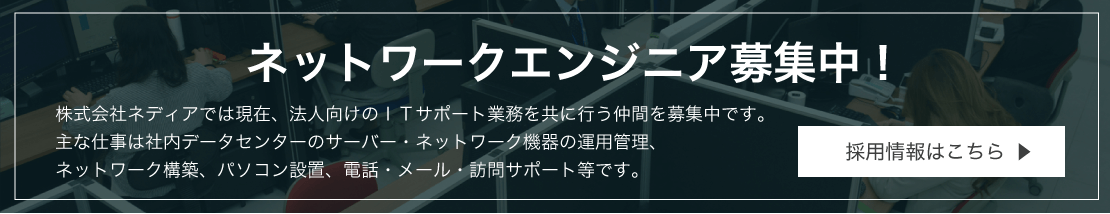
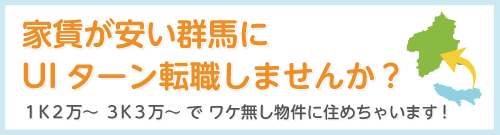
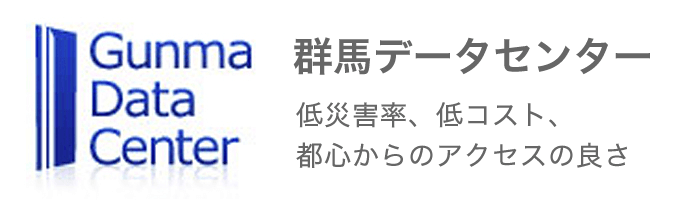
![群馬の法人ITサポートサービス Wide Net[ワイドネット] 群馬の法人ITサポートサービス Wide Net[ワイドネット]](https://www.nedia.ne.jp/wp-content/themes/nedia/images/bnr_bt_widenet03.png)